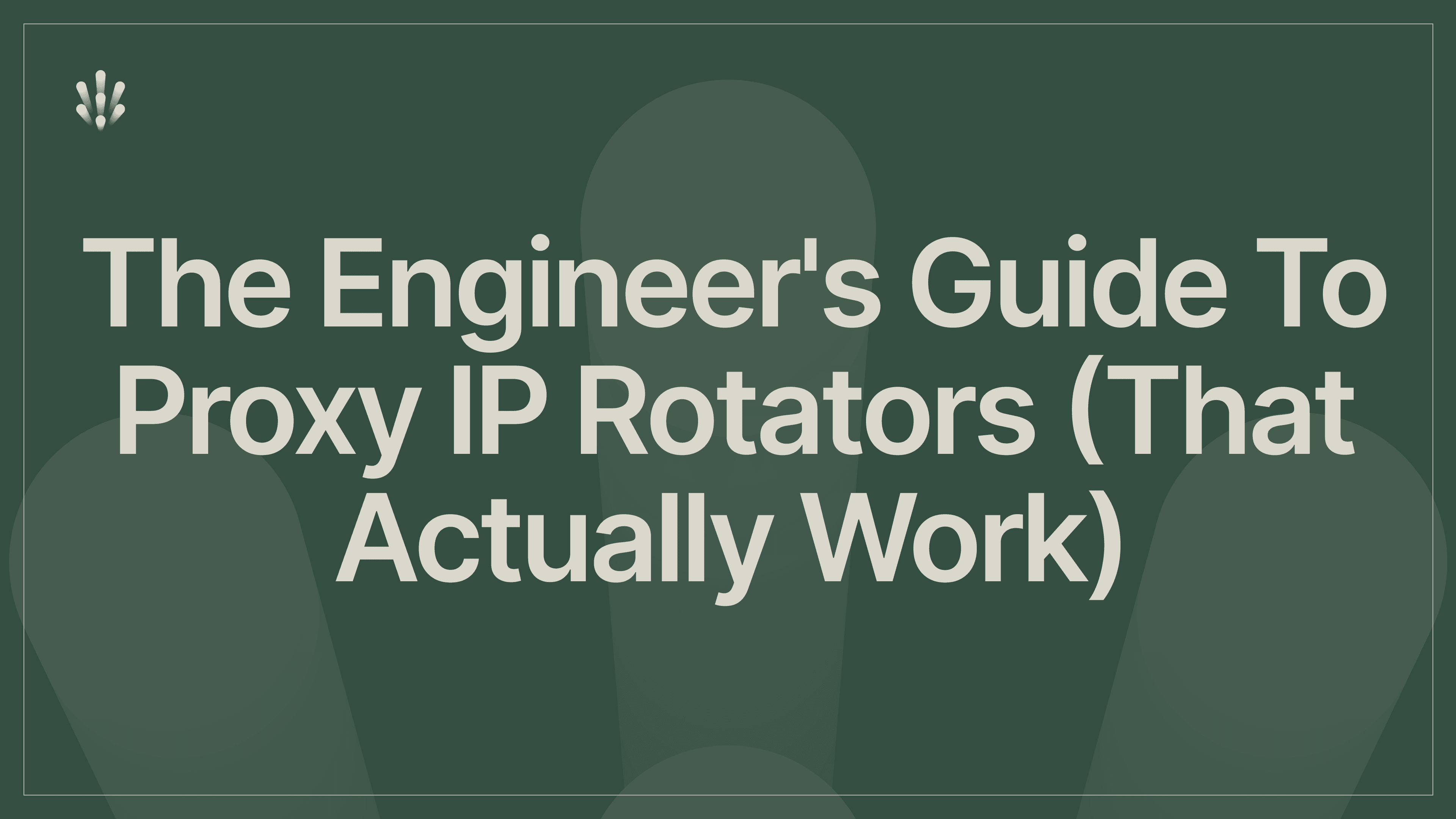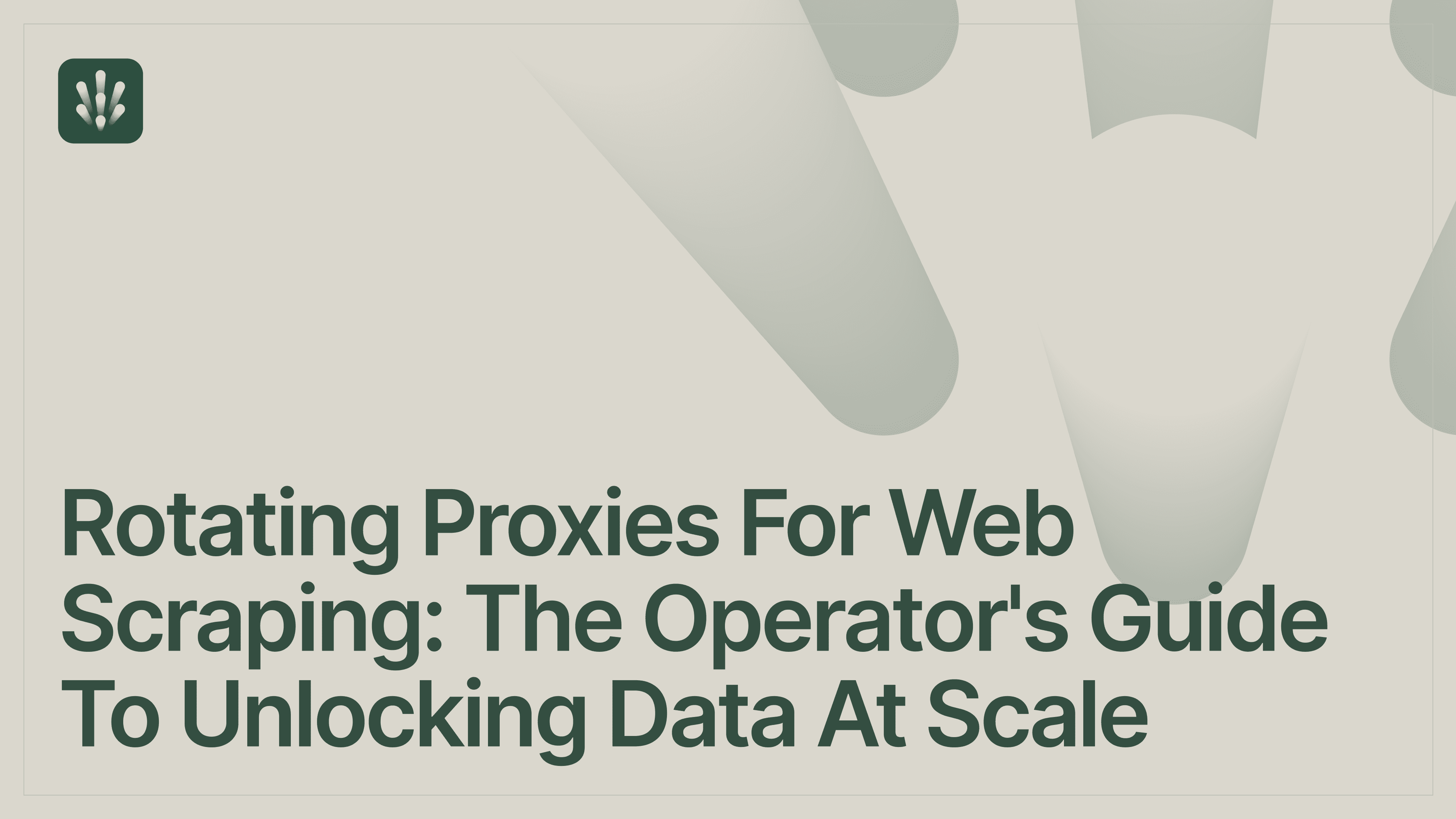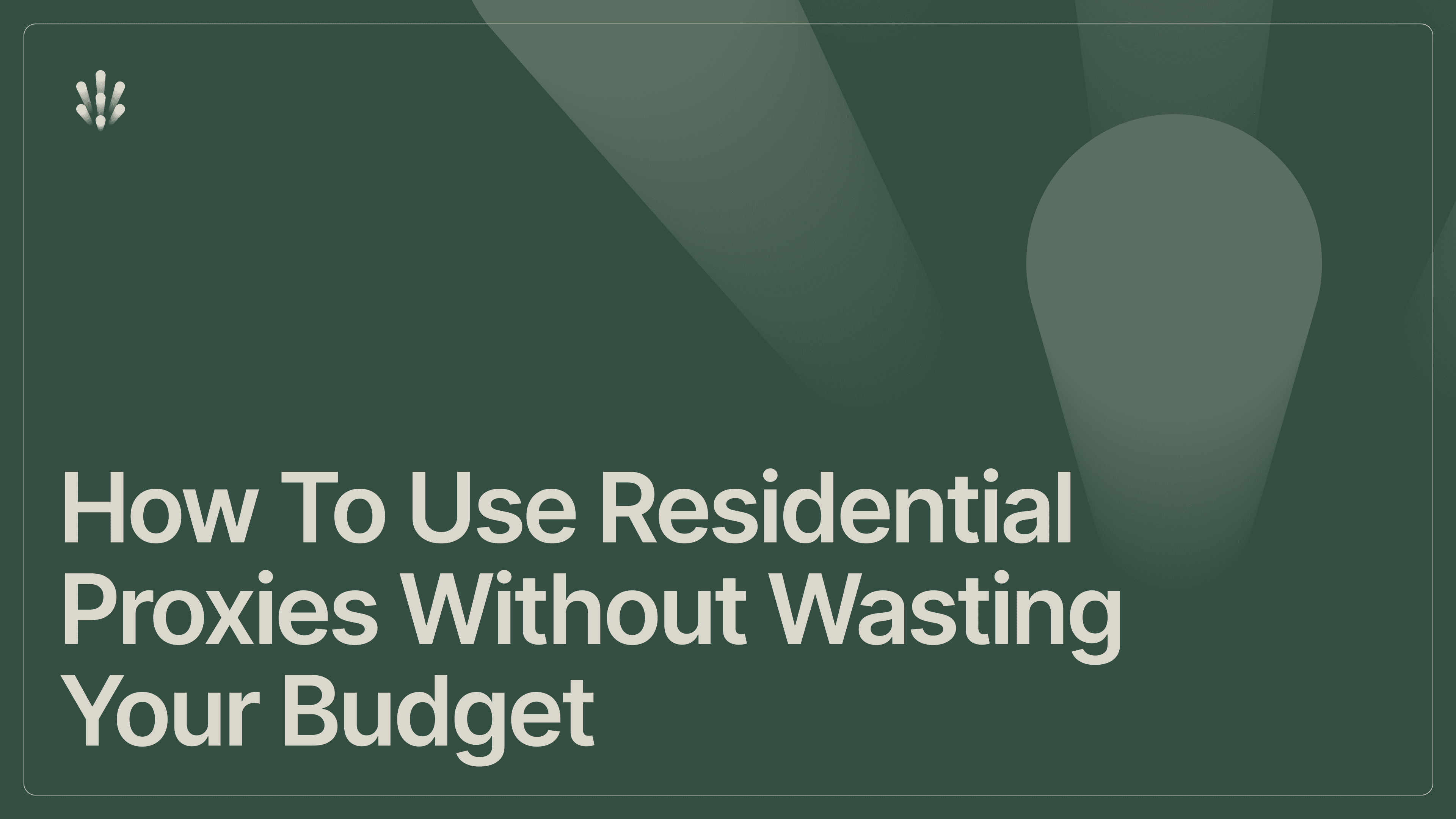What is a SOCKS proxy and how does it work?
Understand what a SOCKS proxy is, how SOCKS5 compares to SOCKS4, and when to use it. Learn how SOCKS proxies help you stay anonymous, bypass blocks, and optimize traffic routing.
Hype Proxies
Last updated -
Aug 5, 2025
Proxies
SOCKS proxies are powerful tools for routing internet traffic through an intermediary server. In this tutorial, we'll break down what SOCKS proxies are, how they work, the different versions (SOCKS4 vs SOCKS5), and why you might use them.
Let's dive in!
What is a SOCKS proxy?
A SOCKS proxy (short for "Socket Secure") is a type of proxy server that routes network packets between your device (client) and the target server using the SOCKS protocol. It acts as a middleman – your traffic is sent to the proxy first, which then forwards it to the destination, hiding your real IP address so that websites see the proxy's identity instead of yours. This provides basic anonymity and helps bypass network restrictions.
Unlike HTTP proxies, which only handle web traffic, SOCKS proxies are protocol-agnostic, operating at a lower level (the session layer of the OSI model) to relay any type of traffic – including web pages, emails, file transfers, peer-to-peer connections, and more. However, it's important to note that, by itself, a SOCKS proxy doesn't encrypt your traffic – it will mask your IP and relay data, but the contents of your data are still visible to anyone monitoring the connection.
How do SOCKS proxies work?
When you use a SOCKS proxy, the process works like this:
Client connection – your application (browser, app, etc.) is configured to use a SOCKS proxy. Instead of contacting the target website or service directly, it opens a connection to the SOCKS proxy server and sends the request there.
Handshake & (optional) authentication – the SOCKS protocol has a handshake where the client and proxy agree on connection parameters. If using SOCKS5 and the server requires a login, the client will also provide a username/password at this stage (SOCKS4 doesn't support authentication).
Proxy forwards the request – the proxy server, upon receiving your request, connects to the destination server on your behalf and forwards the data between you and the target while masking your IP address.
Communication established – from this point, the proxy simply passes data back and forth without modifying the content of the packets – it's essentially a packet courier that can handle virtually any network protocol.
SOCKS4 vs SOCKS5: types of SOCKS proxies
There are 2 common versions of the SOCKS protocol in use: SOCKS4 and SOCKS5. SOCKS5 is the newer, more advanced version, while SOCKS4 is an older legacy version. Here's a comparison of their features:

SOCKS4
It supports only TCP connections (no UDP) and only IPv4 addresses. It also doesn't have any built-in authentication – meaning you can't natively password-protect a SOCKS4 proxy. SOCKS4 also doesn't support remote DNS lookups through the proxy; the client has to resolve domain names itself (which can leak DNS queries to your ISP).
Given these limitations, SOCKS4 is quite basic. It can still relay traffic and hide your IP, but it's considered outdated for most purposes.
SOCKS5
SOCKS5 supports both TCP and UDP, allowing it to handle a wider range of applications (e.g. DNS queries, video or voice streams that use UDP). It also supports various authentication methods (username/password, etc.) so that only authorized users can use the proxy.
Additionally, SOCKS5 can handle IPv6 and remote DNS resolution – it can forward your DNS requests through the proxy, which improves privacy (no DNS leaks). In practice, nearly all modern SOCKS proxies you come across use SOCKS5 due to its flexibility and security improvements. SOCKS4 is only seen in legacy scenarios or older software.
In short, SOCKS5 is generally the recommended choice unless you have a specific need for SOCKS4. It provides more features and better security options than SOCKS4. Many clients and providers simply say "SOCKS proxy" to mean SOCKS5, since SOCKS5 is so prevalent today.
SOCKS proxy vs HTTP proxy vs VPN
It's useful to clarify how SOCKS proxies differ from the more familiar HTTP proxies and Virtual Private Networks (VPNs):
SOCKS vs HTTP proxy
An HTTP(S) proxy only handles web browser traffic (HTTP/HTTPS). It can interpret and even modify web requests and responses (for caching, filtering, etc.), but it won't work for non-web protocols. On the other hand, a SOCKS proxy works at a lower level and doesn't understand or alter the content – it just forwards any traffic. However, because SOCKS proxies don't interpret the data, they also don't offer content-specific features like caching or filtering.
SOCKS vs VPN
A VPN also routes your traffic through a server to hide your IP, but the key difference is encryption. VPNs encrypt all your traffic between your device and the VPN server, providing privacy and security even on untrusted networks. On the other hand, SOCKS proxies don't encrypt by default. Because SOCKS proxies don't encrypt or process data, they tend to be faster and have lower latency than VPNs. There's less overhead, which can be beneficial for high-bandwidth activities like streaming or gaming.
Benefits and common use cases of SOCKS proxies
SOCKS proxies have a number of practical applications. Here are some key benefits and use cases:
Bypassing restrictions and accessing blocked content
SOCKS proxies help you get around various restrictions. If your workplace blocks certain websites, or if your IP has been banned from a service, or you're facing geo-restrictions, a SOCKS proxy can help. The destination sees the proxy server's IP instead of yours, allowing you to access blocked content from anywhere in the world by choosing a proxy in the right location.
Privacy and anonymity
When using a SOCKS proxy, websites only see the proxy server's IP address, not yours. This hides your real location and ISP, providing anonymity for web browsing, forums, or applications without revealing where you truly are.
Faster connections for specific applications
Because SOCKS proxies simply forward packets without heavy encryption overhead, they're efficient for high-volume traffic. People commonly use SOCKS5 proxies for peer-to-peer applications like BitTorrent or to reduce latency in online gaming and streaming, often avoiding ISP throttling on specific services.
These are just a few examples. Overall, the versatility of SOCKS proxies means they're used in scenarios ranging from casual home use (privacy, content access) to business applications (specialized web scraping needs, managing traffic routing) and cybersecurity (pentesters routing tools through networks via SOCKS).

Using third-party tools or services that provide SOCKS proxies
When using a proxy service from a provider, they'll give you the essential connection details: hostname/IP address, port number, and any required authentication credentials. Before configuring your proxy, collect all these details from your provider.
Note that some programs only support SOCKS4 or SOCKS5, so ensure you choose the correct version in your application settings. SOCKS5 is generally recommended as it offers more features and better security.
One key advantage of SOCKS5 is authentication support, which is standard with paid proxy services. Simply input these credentials into your browser or app's proxy settings.
Always follow your provider's documentation for setup, as configuration steps may vary slightly between different applications and operating systems.
Important – paid services vs. free public lists
The third-party services mentioned above are typically paid, professional services that prioritize security and reliability. However, you might also encounter "free" SOCKS proxy options online, which require much more caution.
Avoid public proxy lists
There are free SOCKS proxy lists on the internet, but use caution – these are often unreliable and dangerous. Many free proxies have been caught logging user data, inserting malware/ads into traffic streams, or are run by malicious actors. Remember, when you use a proxy, all your traffic goes through a stranger's machine, who could log your visited sites, steal cookies, or tamper with unencrypted data.
Conclusion
To recap, SOCKS proxies are a versatile tool in the networking toolbox that can enhance your online privacy and help you access restricted content. Whether you're looking to bypass network restrictions, protect your identity, or optimize applications like gaming and streaming, SOCKS proxies offer a flexible solution for many networking needs.
We hope this tutorial has demystified SOCKS proxies and shown you how to use them effectively.
Happy (and safe) browsing!
Further reading
Take a look at these proxy guides as well:
Share on
$1 one-time verification. Unlock your trial today.
Stay in the loop
Subscribe to our newsletter for the latest updates, product news, and more.
No spam. Unsubscribe at anytime.